
QR Access
QR Access
All-in-one QR app with QR Code Scanner & Generator
Fast QR & Barcode Scanning
QR Code Generator
Comprehensive History

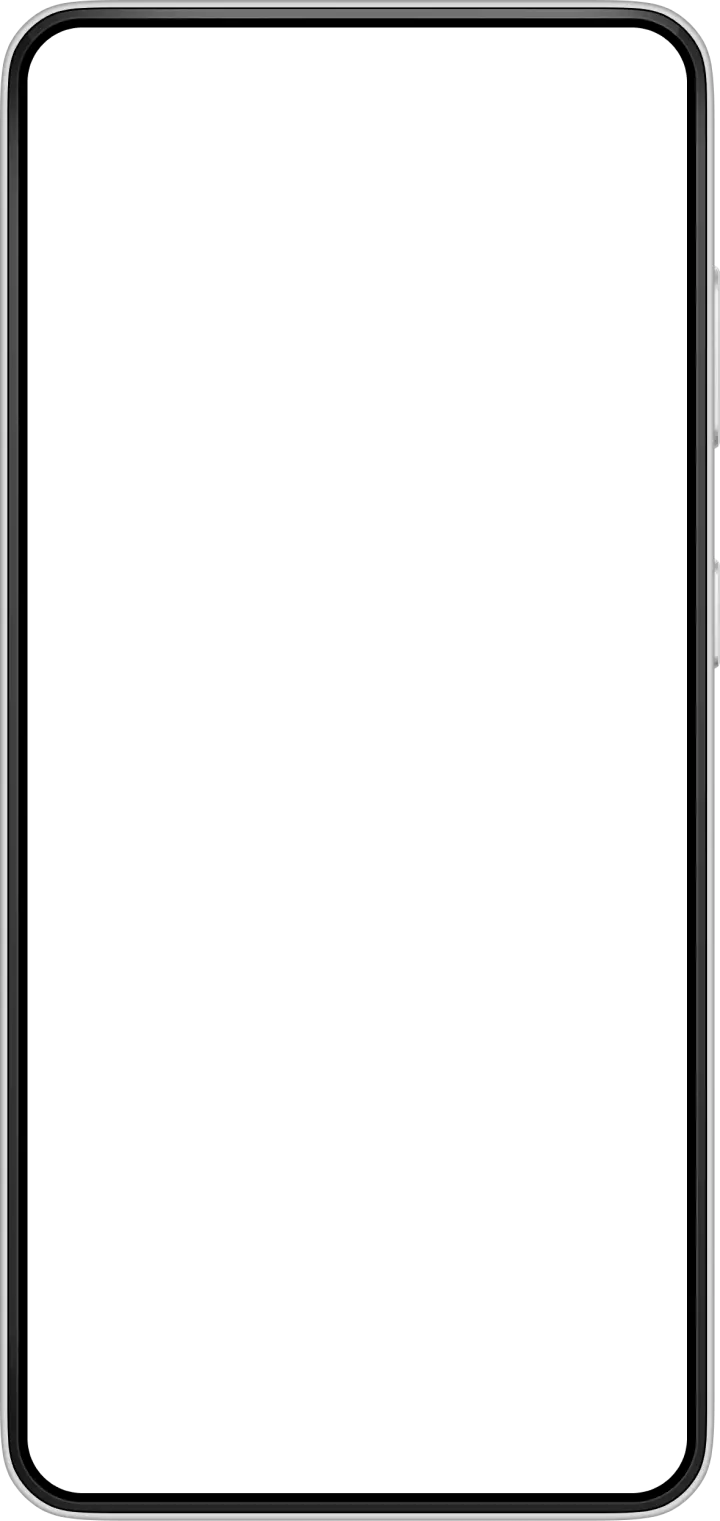

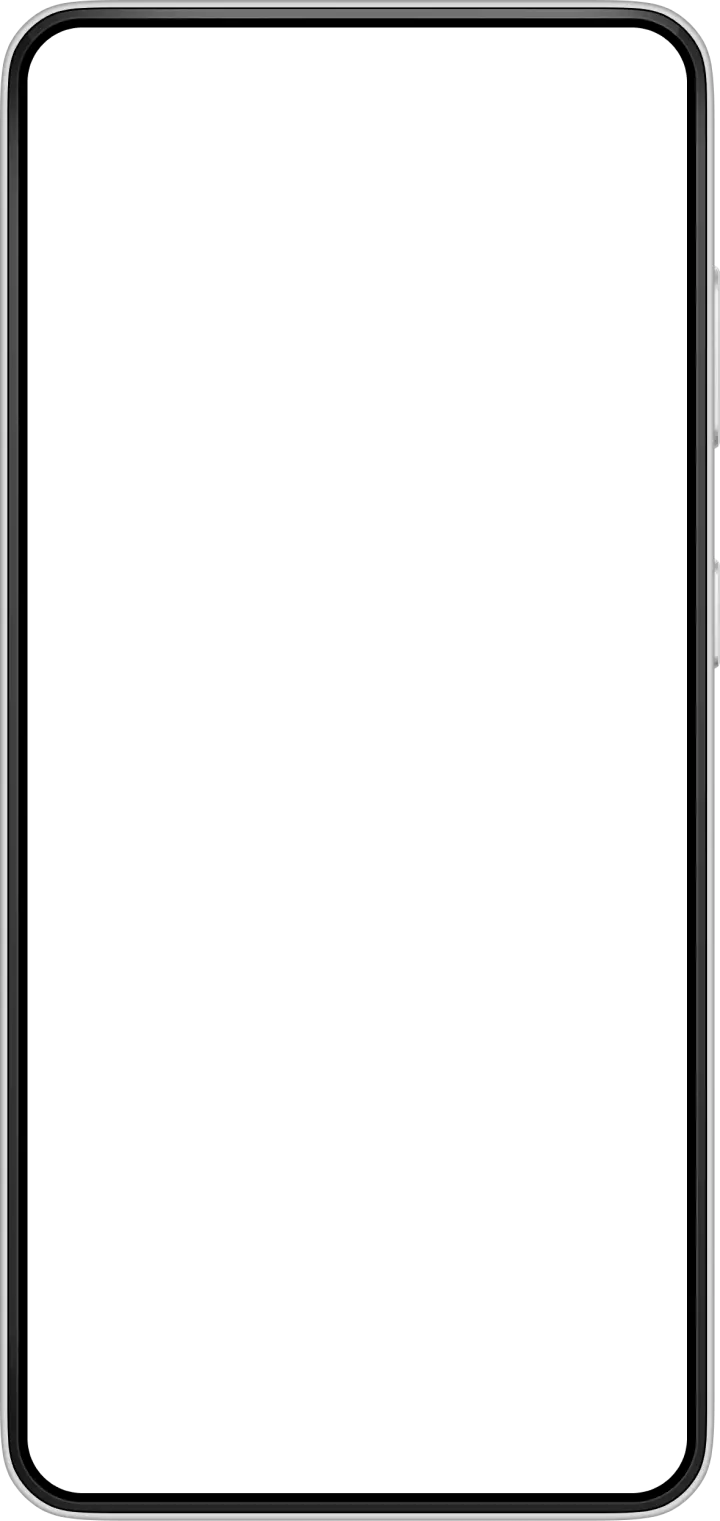
Key Features of QR Access
Transform your experience with QR Access's main features.
Fast QR & Barcode Scanning
Instantly scan any QR code or barcode using your smartphone camera and get immediate access to embedded information like URLs, contact details and more
Explore features and benefits.
Experience innovation at hand.
Download and start using.
QR Code Generator
Create custom QR codes for various purposes including URLs, text, contact information and Wi-Fi networks with customizable templates
Improved performance and stability.
Regular software updates.
Enhanced user experience.
Why choose QR Access
Streamline your life with QR Access today!
Comprehensive History
Automatically saves all scanned and generated QR codes & barcodes for easy access and reference later
Gallery Integration
Scan QR codes and barcodes directly from images in your phone's gallery without needing to take a new photo
Offline Functionality
Ability to scan and generate QR codes even without an internet connection, ensuring continuous access to essential features
Reviews about QR Access
Discover our users' feelings and comments.
More Apps like QR Access
Discover your next favorite app today!
FAQs about QR Access
Browse the most frequently asked questions that you may interested in.
What are the main features of QR Access app?
QR Access offers several key features: 1) Fast QR & barcode scanning using your smartphone camera, 2) QR code generation for URLs, text, contact info, and Wi-Fi networks, 3) Comprehensive history tracking of scanned and created codes, 4) Gallery integration to scan codes from saved images, 5) User-friendly interface, and 6) Privacy and security protection of user data
Can I use QR Access without internet connection?
Yes, QR Access has offline capabilities that allow you to scan and generate QR codes even without an internet connection, ensuring you always have access to essential features.
What types of QR codes can I create with the app?
You can generate QR codes for various purposes including URLs, text messages, contact information, Wi-Fi networks and more. The app also allows you to customize your QR codes with various templates to make them unique.
How does QR Access handle user privacy and security?
QR Access prioritizes user privacy and security by not storing personal information on external servers. All data is kept secure and private within the app.
Does QR Access save my scanning history?
Yes, QR Access automatically saves all your scanned and created QR codes & barcodes in a comprehensive history feature. You can easily access and manage your history for quick reference and future use.
Start your free trial for QR Access today!
Enjoy your everyday with QR Access.
Let's keep in touch!
Subscribe to our newsletter for the latest news and updates.
By subscribing, you agree to QR Access Privacy Policy.


